Hizmetten faydalanmak için öncelikli olarak Google Recaptcha oluşturup domainlerimizi bu forma giriş yapıyoruz.
Recaptcha link : https://www.google.com/recaptcha/admin/create
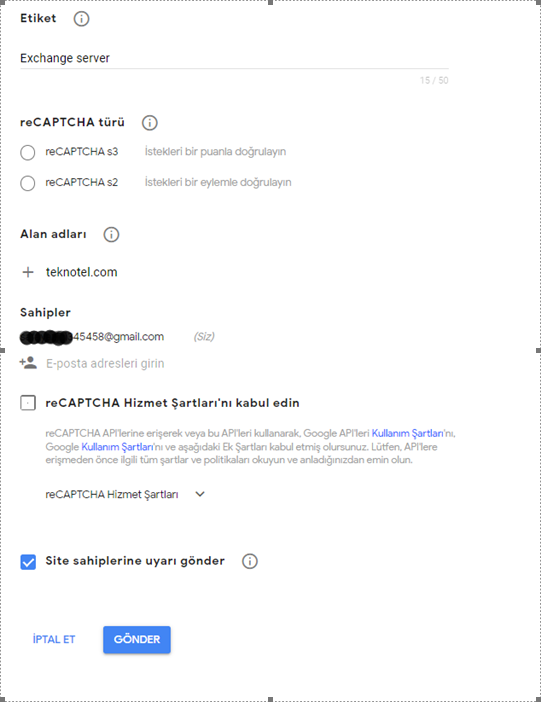
Buradaki SITE KEY ve SECRET KEY alanlarını not alıyoruz.
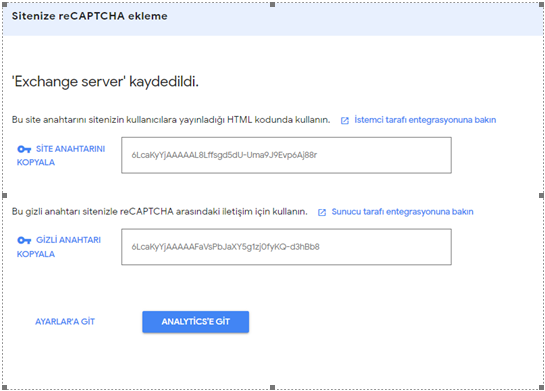
Buradaki SITE KEY ve SECRET KEY alanlarını not almamız gerekmektedir.
Exchange server’da şu dizine gidiyoruz “ C:\Program Files\Microsoft\Exchange Server\V15\FrontEnd\HttpProxy\owa\auth “
Buraya boş bir notepad açıp içerisine aşağıdaki kodu yapıştırıp “ reCAPTCHA.aspx “ olarak isimlendiriyoruz.
Kod blogu içindeki “ SECRET_KEY “ olan kısma reCAPTCHA panelindeki Secret key’I giriyoruz ve kaydediyoruz.
“ <% @ Page AspCompat=True Language = “VB” %>
<%
Dim strPrivateKey As String = “SECRET_KEY”
Dim strResponse = Request(“response”)
Dim objWinHTTP As Object
objWinHTTP = Server.CreateObject(“WinHTTP.WinHTTPRequest.5.1”)
objWinHTTP.Open(“POST”, “https://www.google.com/recaptcha/api/siteverify”, False)
objWinHTTP.SetRequestHeader(“Content-type”, “application/x-www-form-urlencoded”)
Dim strData As String = “secret=” & strPrivateKey & “&response=” & strResponse
objWinHTTP.Send(strData)
Dim strResponseText = objWinHTTP.ResponseText
Response.Write(strResponseText)
%>
“ C:\Program Files\Microsoft\Exchange Server\V15\FrontEnd\HttpProxy\owa\auth “ dizininde bulunan logon.aspx dosyasının bir yedeğini alıyoruz ve dosya icinde aşağıdaki gibi konfigürasyonu gerçekleştiriyoruz.
Öncelikli olarak “ <form action=”/owa/auth.owa” “ kısmını buluyoruz
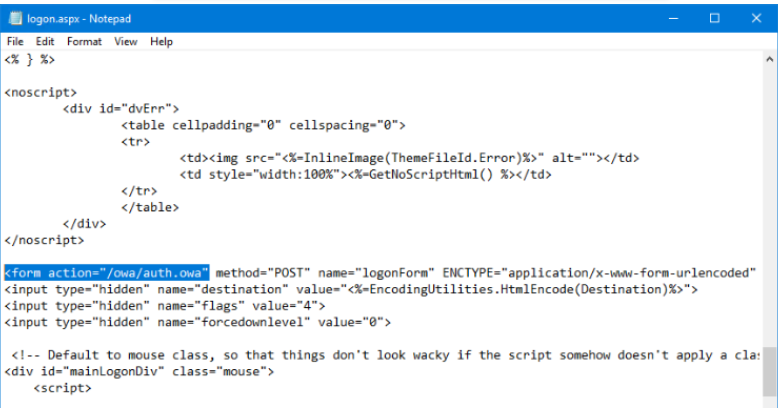
Bu alanı “ <form action=”” “ olarak değiştiriyoruz
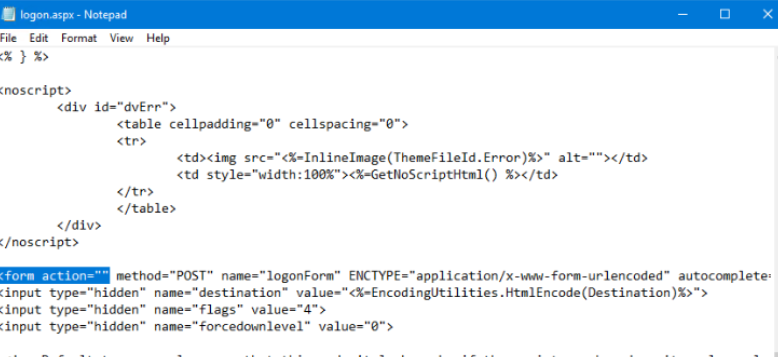
“ <div onclick=”clkLgn()” “ satırını buluyoruz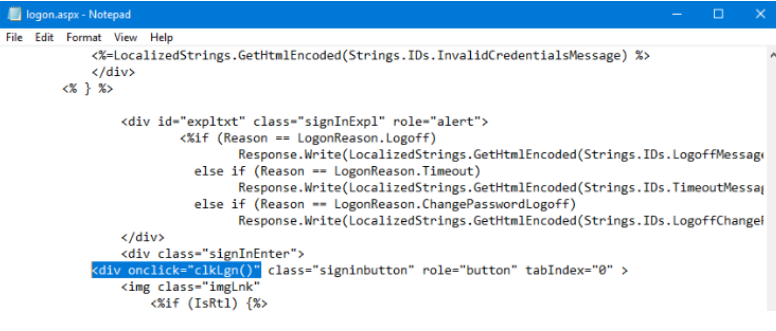
Ve bu değeri de “ <div onclick=”myClkLgn()” “ satırı ile değiştiriyoruz.
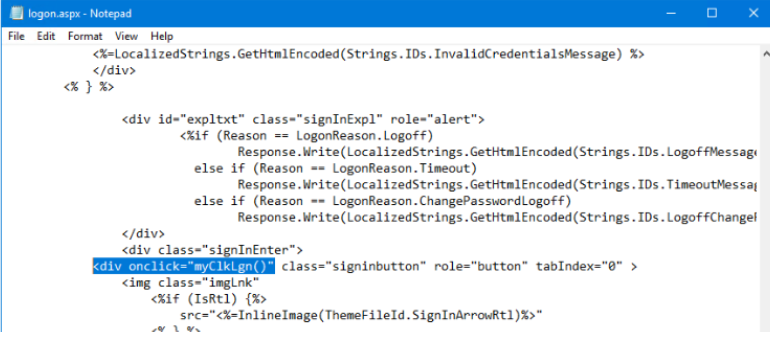
“ <div><input id=”passwordText” “ satırını buluyoruz
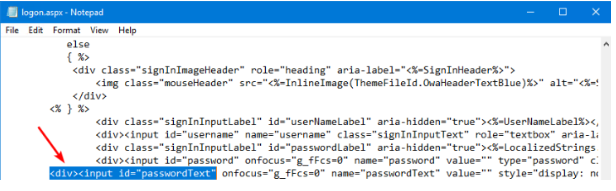
Bu satırın altına biraz boş satır ekliyoruz ve eklediğimiz boş satı alanına aşağıdaki kod blogunu yapıştırıyoruz. Kod blogunda en alt satırdaki SITE_KEY alanına Recaptcha de oluşan keyi giriyoruz.
<script type=”text/javascript”>
function myClkLgn()
{
var oReq = new XMLHttpRequest();
var sResponse = document.getElementById(“g-recaptcha-response”).value;
var sData = “response=” + sResponse;
oReq.open(“GET”, “/owa/auth/recaptcha.aspx?” + sData, false);
oReq.send(sData);
if (oReq.responseText.indexOf(“true”) != -1)
{
document.forms[0].action = “/owa/auth.owa”;
clkLgn();
}
else
{
alert(“Invalid CAPTCHA response”);
}
}
</script>
<script src=”https://www.google.com/recaptcha/api.js” async defer></script>
<div class=”g-recaptcha” data-sitekey=”SITE_KEY”></div>
Dosya kaydedilerek çıkılır ve komut satırını yönetici olarak “”iisreset” komutu çalıştırılır.

