1.Log in to https://id.teknotel.com/ via any web browser.
2.Click the “Register” button on the page that opens. (If you have an existing account, you can skip the register step and continue from step 6. If you do not remember your current password, you can reset your password by clicking the Lost Password button under the login menu, filling in your registered e-mail address and CAPTCHA Verification and then submit button).
3.On the page that opens, fill in the Full Name, email and password fields.
4.After filling in the CAPTCHA Verification field, complete the registration process by clicking the Register button at the bottom of the page.
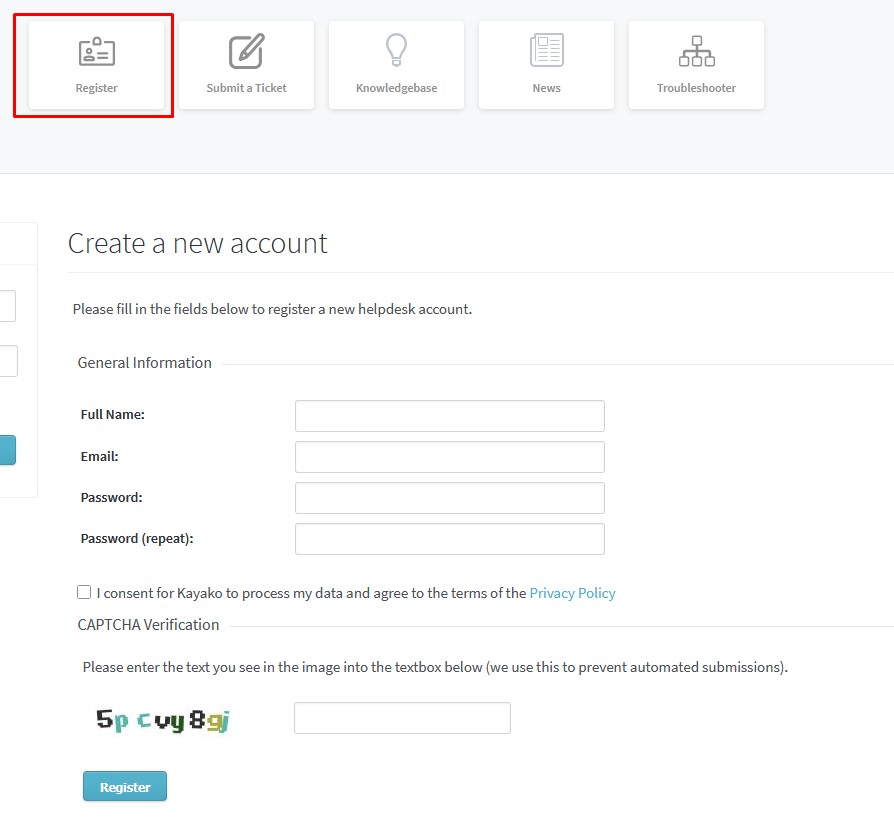
5. After the registration process is completed, a verification e-mail will be sent to the e-mail address you used while registering from teknik@teknotel.com. Please verify your e-mail address by clicking the link in the mail content.
6.After completing the verification process, enter your e-mail address and password in the form in the Login section on the left menu and log in to the system by clicking the Login button.

7.Click Submit a Ticket button in the menu that opens.
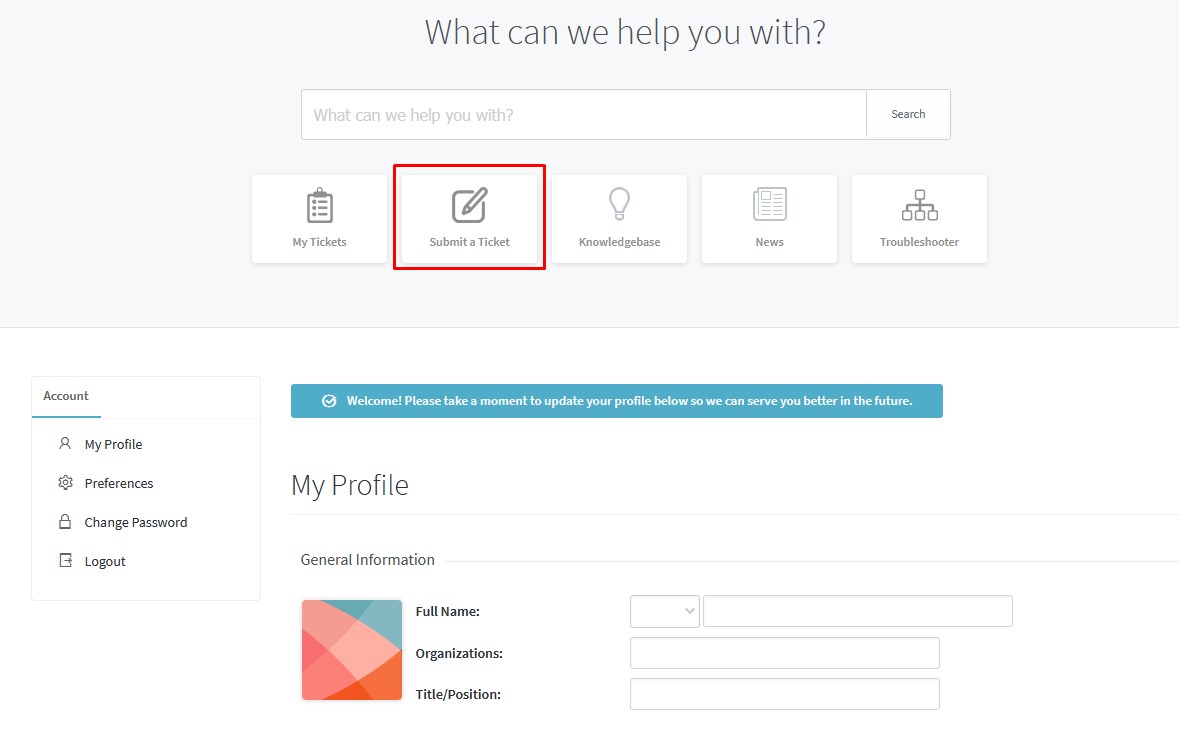
8.Select the service you received from the menu that opens and click next.
9. Under the Your ticket details heading, you can complete the form submission process by adding the subject title in the subject section, your message in the menu below it, the e-mail address you want to cc, and any files you want to add about the subject.
10.In the My tickets section on the top menu, you can select your open tickets and view their status and the responses received about the ticket you have sent.

11.If you want to open a new ticket, you can create a new ticket from the “Submit a Ticket” menu on the top menu.


